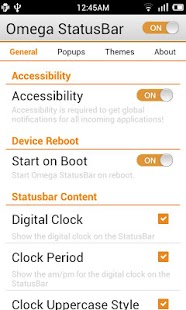Omega StatusBar 1.7.1.8
Free Version
Publisher Description
Omega StatusBar allows you to control the look and feel of your status bar for free - AND without needing a rooted device!
Omega StatusBar takes customization to the next level. With tons of 3rd party themes and a universal theme studio, you have an endless supply of indicator styles and layouts to choose from. On top of that, OSB offers many options to get your status bar to look just how you want it!
OSB is also the first status bar replacement to provide full support from cyanogenmod theme developers! After installation don't forget to visit the theme tab and check out the TouchWiz, Sense, Android Ice Cream Sandwich and Jelly Bean themes in blue, cyan, green, grey, orange, pink, purple, red, yellow, and white!
What are the main features of Omega StatusBar?
Ω Replaces your stock status bar by providing a beautiful alternative to the same old indicators and notifications
Ω Allows support for third party themes made by anyone (including you!)
Ω Auto-hide support for full screen apps or lock screen
Ω Auto-detect screen orientation
Ω Task killer safe! Will auto-reboot when killed
Ω Start-on-boot option to auto start when device is rebooted
Ω System Sensors to notify of device errors and alerts
Ω High Temp sensor and Battery sensors
Ω Smooth gesture for default pull down
Ω Content settings to give you full control of what is visible
Ω Exclusion list for unwanted application notifications
Ω Notification Count for repeating notifications
Ω Animated Charging Battery
Ω Animated status bar background
Ω Theme Manager to manage all your themes
Ω Low ram footprint (under 7mb)
Ω Simulates system animations for battery, wifi, signal, and data indicators
Ω Supports stock notifications such as gps, sound, bluetooth, email and gmail, calendar, sms, etc
Ω Built-in 3rd party notifications for Pandora, Twitter, Facebook, etc.
Ω And so much more!
What about Omega StatusBar Pro?
Omega StatusBar is a free app but we also have a pro version with even more features, stability, and sooner updates. That being said, we are not going to make the free version of Omega StatusBar a trial for only 14 days like other apps such as StatusBar+ or Super Status Bar. We are going to leave this version of OSB completely free to use for as long as you want. If you want to support our development, unlock more features, and get updates first, then you should upgrade to OSB Pro today! Besides, its only $1.29 which is still cheaper than other status bar replacements!
What is this about Accessibility Control?
Other Information & permissions
Why so many permissions needed?!?! Well, Omega StatusBar is a different kind of application. It is designed to constantly run and overlay your stock status bar. It has to receive third party notifications and access information about your device. Without this information, the status bar would not run correctly. Please accept these permissions as we are using each one properly and for a specific use!
Note to 4.1+ users: The custom notification panel is almost ready and will fix the overlapping issue in the stock panel.
Custom ROM and MIUI Users: Unfortunately Omega StatusBar cannot support all of the custom ROMs available for Android. This is especially true for MIUI due to differences in the framework. Please be patient while we improve compatibility.
Need help? Contact us!
Please feel free to contact us if you have any questions or comments!!! We cannot reply to comments on the market. Please do not post negative reviews about a problem, we will be happy to help you with any issue you experience. Thank you!
Android is a registered trademark of Google, Inc.
About Omega StatusBar
Omega StatusBar is a free app for Android published in the Themes & Wallpaper list of apps, part of Desktop.
The company that develops Omega StatusBar is Team Syndicate. The latest version released by its developer is 1.7.1.8. This app was rated by 12 users of our site and has an average rating of 4.9.
To install Omega StatusBar on your Android device, just click the green Continue To App button above to start the installation process. The app is listed on our website since 2013-12-09 and was downloaded 262 times. We have already checked if the download link is safe, however for your own protection we recommend that you scan the downloaded app with your antivirus. Your antivirus may detect the Omega StatusBar as malware as malware if the download link to com.calsto.omega.statusbar is broken.
How to install Omega StatusBar on your Android device:
- Click on the Continue To App button on our website. This will redirect you to Google Play.
- Once the Omega StatusBar is shown in the Google Play listing of your Android device, you can start its download and installation. Tap on the Install button located below the search bar and to the right of the app icon.
- A pop-up window with the permissions required by Omega StatusBar will be shown. Click on Accept to continue the process.
- Omega StatusBar will be downloaded onto your device, displaying a progress. Once the download completes, the installation will start and you'll get a notification after the installation is finished.